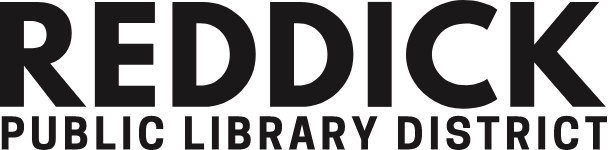Technology Access
HOURS: Monday-Thursday 9:00am - 7:00pm | Friday-Saturday 9:00am - 5:00pm | Closed Sunday
Computer Access
What do you charge to use the computer?
Can my child use a computer?
Patrons under the age of 18 may use an Internet-ready computer if an Internet Permission form has been signed in person by a parent/legal guardian. Two game computers are also available for very young children (kindergarten age and younger). These computers do not allow access to the internet, and no sign up or login is required. Everyone who uses a library computer must follow the library's policy regarding computer and Internet use.
Wireless Access
Reddick Library is pleased to offer free wireless Internet (Wi-Fi) access to library visitors. A library card is not required to access the wireless network, which is available 24/7/365. Simply bring your personal wireless-enabled device to Reddick Library, power on, connect and go!
Use of the Library's wireless network constitutes an agreement to abide by Reddick Public Library District's Internet Use Policy.
Wireless Printing
Can I print from my computer or other wireless device from home and pick it up at the library?
Yes, the Reddick Library provides
wireless printing
from your laptop or other mobile device. You can send your documents from either inside the library or from home.
Do I need to install anything on my computer to use this service?
No special print drivers or software are needed to use this service.
Wi-Fi Hotspots
Chromebook/Wi-Fi Hotspot Kits
Reddick Public Library District offers an alternative to in-library computer use. We have a limited number of Chromebook/Wi-Fi Hotspot kits as a part of the library's circulating collection. The kit includes a Chromebook laptop and a Wi-Fi hotspot. The Chromebook can be used to perform a variety of tasks using the Google Chrome browser. The Wi-Fi hotspot is a small, portable device that can be used almost anywhere to create a wireless network and is capable of providing high-speed internet access for up to ten (10) Wi-Fi enabled devices.
A Chromebook/Wi-Fi Hotspot Kit can be checked out by any patron ages 18 and older with a Reddick Library card in good standing (no fines or overdue items and no history of a delinquent account). The kit circulates for three (3) days. There is no renewal.
To reserve a Chromebook/Wi-Fi Hotspot Kit, please call the library at (815) 434-0509, stop by the Circulation Desk, or place a hold through the online catalog.