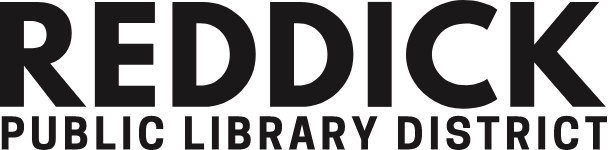Borrowing Items
Borrowing Items
HOURS: Monday-Thursday 9:00am - 9:00pm | Friday-Saturday 9:00am - 5:00pm | Sunday 12:00pm - 5:00pm
Loan Rules
How can I borrow something that the library doesn't own?
If you need a book, DVD, or other item that is not at the Reddick Library, ask us to borrow it from another library for you. You can also place a hold on it through the online card catalog.
How do I know when to pick up the item?
Once your item arrives at the library, you will either receive an automated phone call or an email letting you know the item is available for pick up. Visit the library to pick up your item or schedule a curbside pickup by calling 815-434-0509. The item will be sent back to its home library if not picked up within six days.
What Policies should I be aware of when borrowing something from Reddick Library?
There are several policies of note depending on what is being borrowed and the method in which it is borrowed:
Renewing Items
Renew Online:
- Go to the Log In page.
- Enter your library card number or username, and PIN.
- Click on your name in the upper right-hand corner.
- Select Checkouts.
- Select checkbox next to the item(s) you want to renew.
Renew by Telephone
To request a renewal over the telephone, please call 815-434-0509.
Renew In Person
Please visit Reddick Library’s Circulation desk to renew items in person.
Pay Fines Online
Follow the Steps Below to Pay your Bill Online:
Library fines and fees of $1.00 or more can be paid online using a credit card. It's quick, easy, and secure!
- Log into your account by entering library card number or username, and PIN.
- Click your name at the top right corner of the screen, then select the Fines/Fees tab that appears on the screen.
- A Pay Online button will appear. Click on this button.
- Select the fine/s you wish to pay, then enter your billing and credit card information.
Reddick Public Library District | All Rights Reserved |
Created by Olive + Ash.
Managed by Olive Street Design.